
Temperature transmitter/NB-IOT cellular network wireless temperature transmitter
Product Categories Temperature transmitter
Front panel LED: There are two colors, red and green. Red represents the temperature collection status and the sleep-to-wake-up status. The green LED represents the NB-IOT network link establishment status.
1. Features
Ø Oil field oil pipeline temperature, single well temperature of pumping wells, temperature monitoring and upper and lower limit alarms;
Ø Explosion-proof design: explosion-proof aluminum shell, circuit board system is intrinsically safe;
Ø Protection grade: IP68, fully sealed waterproof design;
Ø The instrument can set alarm enable, upper and lower limits, delay, dead zone, maximum range, minimum range, decimal places, upload frequency, acquisition frequency, change alarm and other parameters.
Ø LED indication: reset indication, configuration mode indication, network access indication, data collection indication;
Ø 4.5-digit LCD display: temperature data, battery capacity icon, upper and lower limit alarms, and other parameters.
Ø Adjustable installation direction: It can be connected to the on-site pipeline valve through a union or adapter, and the direction can be adjusted.
2. Performance indicators
1) Working environment temperature: -40~70℃.
2) Ambient humidity: 0~95%RH, no condensation;
3) Protection grade: IP68;
4) Explosion-proof mark: Ex ib II C T4 Gb, explosion-proof certificate: CE18.2230X;
5) Power supply: ER34615 lithium thionyl chloride battery (implementation standard: SJ52278/1), two primary batteries in parallel, capacity 3.6V 38Ah; battery connector SM-2P (female: 1-pin positive, 2-pin negative) connected to the instrument; power supply voltage range, 3.0V~3.6VDC;
6) Battery continuous working time: ≥1 year (temperature acquisition frequency 1 time/min, communication frequency 1 time/h);
7) Battery replacement method: Open the back cover of the instrument and quickly replace it through the standard SM-2P interface;
8) Long-term stability: drift, ±0.1%FS/year;
9) Measurement performance: range, 0~150℃, 0~300℃, -50~500℃; accuracy, 0.5%F.S; can be customized according to actual needs; in accordance with relevant technical standards of GB/T 28473.2 and JJF1183;
10) Temperature sensor: PT100 platinum resistor package, temperature overload capacity, 150%FS;
11) Process connection interface: The probe type process connection thread is M20X1.5. The patch sensor is installed using a clamp. The clamp size can be customized. The clamp material is 304 stainless steel. The connection line length is greater than 1 meter and is connected with a metal hose.
12) Communication method: NB-IOT or 4G (all network access, compatible with 3G/2G);
13) Communication protocol: follow the "Cellular Network Wireless Temperature Transmitter Communication Protocol" to achieve oilfield DMZ server access;
14) Online debugging and setting function: It can debug and set the instrument through the miniUSB interface of the sensor instrument panel via the computer without uninstalling the instrument online; the setting data content includes:
Ø Remote communication working parameters: server IP address, port number;
Ø Measurement working parameters: alarm enable, upper and lower limits, delay, dead zone, maximum range, minimum range, decimal places, upload frequency, acquisition frequency, change alarm;
After the instrument is powered off, the setting data is retained;
15) Online upgrade: It can be realized by configuring the serial port and using a computer without uninstalling the software;
16) Liquid crystal (LCD) display: LCD display area, length × width = 45 × 35mm, background color is green, display content includes real-time measurement value, temperature unit, instrument range, battery power, voltage, signal strength; real-time measurement value decimal point can be set, by default retain 2 decimal places;
17) Instrument housing: Made of aluminum alloy, the housing seal (gasket) is silicone rubber, and the front and rear cover threads are coated with vaseline; the dial diameter is 60mm, and the exterior color is RAL5007;
18) Dimensions: length × width × height = 150 × 130 × 235 mm (MAX). (Excluding probe length)
19) Sampling interval: The sampling interval can be set from 1 to 60 minutes.
20) Sending interval: configurable from 5 to 1440 minutes.
3. Explosion-proof certification parameters
Ø Explosion-proof certificate number: CE18.2230X
Ø Explosion-proof mark: Ex ib ⅡC T4 Gb
4. Appearance structure and function introduction

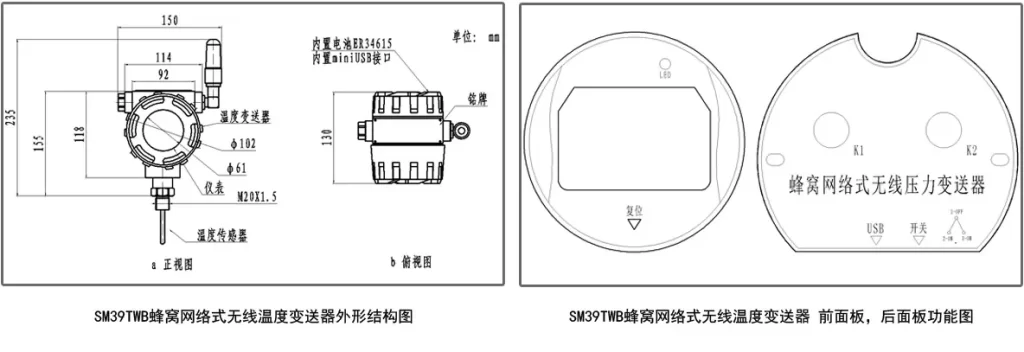
Front panel LED: There are two colors, red and green. Red represents the temperature collection status and the sleep-to-wake-up status. The green LED represents the NB-IOT network link establishment status.
Front panel reset: Use a magnet to press the reset arrow directly below the front cover of the housing. Hold the magnet steady for 3-5 seconds before removing the magnet. The red LED light flashes 3 times and the LCD display 8888 also flashes three times, indicating that the instrument is reset successfully. The main purpose of the reset is to enter the instrument to modify internal parameters, refresh the current temperature value, and re-establish the network link.
Open the back cover of the instrument. Inside the back cover are batteries, buttons, switches, and USB debugging ports. The functions are described as follows:
K1 on the rear panel: Since the instrument has a long reporting cycle, during the debugging process, you can press the K1 button, and the instrument will actively establish a network link and report the current set of temperature data. K1 is mainly used to debug whether the network is working properly.
K2 on the rear panel: Due to the long reporting cycle of the instrument, some application sites need to observe the real-time number of the current temperature. During the debugging process, you can press the K2 button, and the instrument will actively and continuously collect the current temperature for 300 seconds, and the LCD will be refreshed in real time. This function is only for on-site collection and not uploaded. K2 is mainly used for on-site temperature debugging.
Rear panel switch: The switch has three positions: up, middle and down. The middle position is in the closed state, and the up and down positions are in the open state.
Rear panel USB: USB+debugging software, you can easily input IP address, network number, and other debugging parameters. For details, see the debugging software manual.
Rear panel battery replacement: First turn off the power switch, unscrew the two M3 knurled screws on the left and right by hand, then vertically unplug the upper cover of the K1-K2 circuit board, disconnect the black SM plug of the battery, replace the new battery, reinsert the SM plug, and then gently insert the K1-K2 circuit board vertically toward the pin, and finally manually tighten the two M3 knurled screws, turn on the switch, and pay attention to the whole process. The K1-K2 circuit board can be pulled out and inserted lightly. Finally, please tighten the rear cover. The actual photo is as follows:

| Alarm status | When an alarm occurs, it is displayed (the upper and lower limit alarms are not displayed at the same time), and only the alarm status of the physical quantity displayed in the main display area is displayed |
| Battery level | Displays battery voltage according to battery charge |
| Measurement percentage | The percentage of the measured value in the range |
| LOGO and network logo | The LOGO is always displayed, and the network logo is displayed according to the actual network status |
| Main display area | Used to display the current value of a physical quantity, temperature or temperature, followed by a unit symbol |
| Auxiliary display area | Used to display auxiliary information, unit logo, NB-IOT signal network identification, battery voltage, etc. |
| unit | According to the instrument type requirements, you can set the three physical dimensions of MPa, Kpa, and ℃ |
5. On-site installation instructions
5.1. All transmitters are digitally calibrated, and different transmitters are completely consistent and interchangeable;
5.2. During transportation, all transmitter batteries are disconnected. When installing the temperature transmitter on site, you need to unscrew the back cover of the meter head and turn on the battery switch. Pay attention to tighten the sheath to prevent water leakage;
5.3. Installing a cellular network temperature transmitter on the pipeline (1) Shut down the pipeline, release the pressure, and drain the air. Open a hole on the pipeline that is slightly larger than the outer diameter of the blind pipe sleeve of the sensor probe; (2) Insert the blind pipe sleeve vertically from the opening to the bottom of the pipeline, and then seal and weld it to the pipeline along the hole; (3) Inject heat transfer oil into the blind pipe sleeve, about 1/2 of the volume of the pipe; (4) Insert the temperature sensor probe into the blind pipe sleeve, adjust the direction of the meter head, tighten the flexible joint with a wrench, and resume pipeline transportation.
5.4. After the installation of this cellular network wireless temperature transmitter is completed, the network parameters can be set through buttons or debugging tools.
5.5. If the transmitter is not used for a long time, the temperature transmitter can be set to sleep mode through the debugging tooling. (The transmitter is uniformly set to sleep mode or closed during the factory storage process, and it needs to be activated on site before it can be used normally.) The online list of the debugging software interface is as follows:


6. Notes
6.1. The battery model used in this product is ER34615M-3.6V38Ah; other types of batteries are prohibited.
6.2. The antenna housing of the product is made of plastic, which may cause potential danger of electrostatic charge! Avoid friction during use! Please wipe with a damp cloth when cleaning!


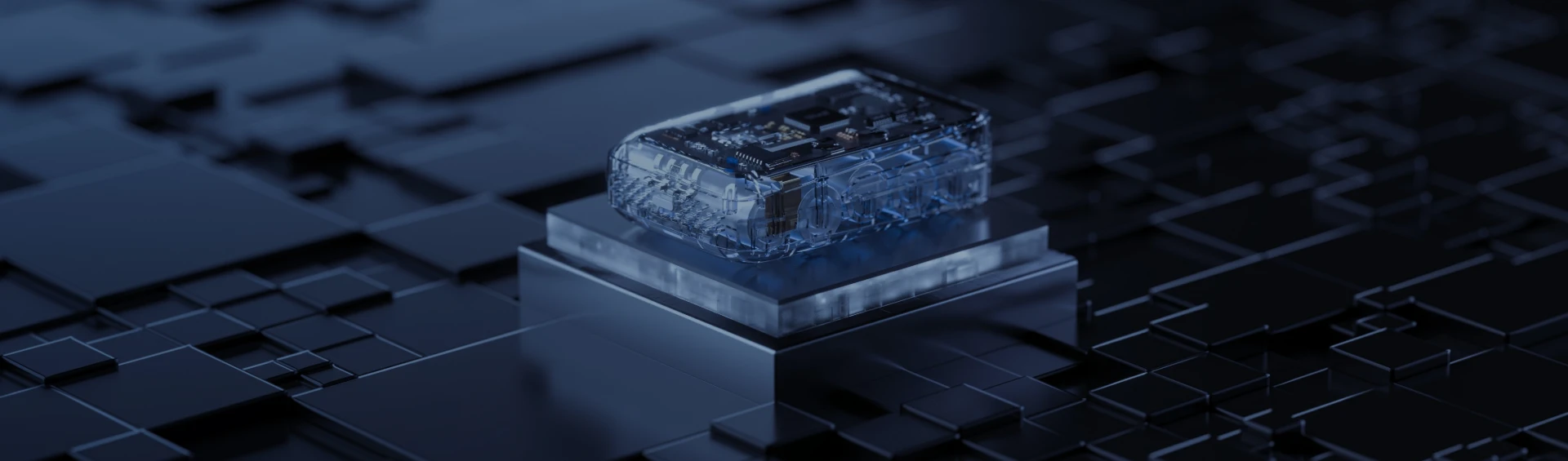
SM39TWB1.webp)




